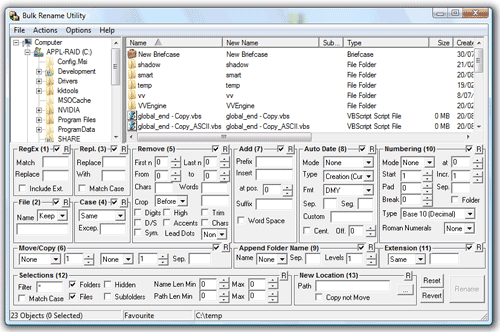Features
Mozilla Thunderbird is the safe, fast email client that's easy to use. It has lots of great features including quick message search, customizable views, support for IMAP/POP, RSS support and more. Plus, the portable version leaves no personal information behind on the machine you run it on, so you can take your email and adress book with you wherever you go.
Installing Thunderbird Portable
To install Thunderbird Portable, just download the portable package at the top of the Thunderbird Portable page and then double-click it. Select the location you wish to install to and click OK. A PortableThunderbird directory will be created there and all the necessary files installed. That's all there is to it..
Using Thunderbird Portable
To start up Thunderbird Portable, just double-click PortableThunderbird.exe where you installed Portable Thunderbird on your portable drive. Then, use it just like you would a local copy of Thunderbird. There are a couple of things to keep in mind: Stay Safe - When using portable apps, it's always a good idea to practice Safe Portable App-ing. Removing Your Drive - When you're done, exit Thunderbird and then wait for the activity light on your removable drive to stop flashing. This may take a minute or more on slow drives or computers. Then select the 'Safely remove [device]' option from the icon in the system tray. If you remove the drive while it is writing, you may lose data.
Upgrading Thunderbird Portable
To upgrade to a newer version of Thunderbird Portable, just install a new copy of Thunderbird Portable right over your old one. All your data will be preserved.
Copying Your Local Thunderbird Settings If you're using a local copy of Thunderbird, you may wish to just copy your local Thunderbird settings right into Thunderbird Portable. Your local Thunderbird profile is usually installed in C:\Documents and Settings\[user]\Application Data\Thunderbird\Profiles\default.???\ Just copy all of those files to the Data\profile directory within Thunderbird Portable. Sometimes, certain profiles will cause the launcher to fail or hang. In that case, start from scratch and try just copying your mailstores (Mail and ImapMail directories) as well as your prefs.js and abook.mab files.
Running From a CD (Thunderbird Portable Live)
Thunderbird Portable supports running from a CD right out of the box, and it's a snap. Start off by downloading and installing Thunderbird Portable to your hard drive... it doesn't matter where. Run it at least once to generate the default settings. Then, customize it as needed, being sure not to move ThunderbirdPortable.exe or any of the other critical files. Next, download ThunderbirdPortable.ini and save it to the same directory as ThunderbirdPortable.exe. Then, burn the whole ThunderbirdPortable directory to a CD and you're ready to go. Note that Thunderbird doesn't actually support running directly from read-only media, so the portable app and the profile are copied to the local PC's temp directory and run from there. If you use Thunderbird Portable from a USB flash drive with a write-protect switch, you're covered, too. The Thunderbird Portable Launcher will automatically detect when you protect the drive and offer to run your files locally for you. Additional information about the options in the INI is provided in the readme.txt file within the ThunderbirdPortable\Other\ThunderbirdPortableSource directory. Please note that you must follow Mozilla's Trademark Distribution Guidelines if you are distributing your customized version to anyone else.
Known Issues
The following are known issues with this package:
- Trojan/Virus detected - AntiVir and Avast, on more than one occasion, have claimed there is a trojan or virus in the launcher. This is due to issues with trojan detection that will occasionally mis-identify many NSIS-based applications as trojans. It will usually occur after a definitions update. You should contact your antivitus provider and let them know of their mistake.
- Themes and Extensions - Most themes and extensions should now work with Thunderbird Portable -- including those that make use of the component registry. A handful will still fail, though.
Modifications
I made some modifications to the official version of Thunderbird to make it more USB key friendly (decreasing total install size and the number of writes to the drive, which will increase drive life). These changes are listed here so you'll know what they are, and so you can recreate the process, if so desired.
- Extension-Friendly Launcher - PortableThunderbird Launcher is included by default. It will alter the paths to any extensions you install to work relatively. Just be sure to close/restart Thunderbird before switching PCs.
- Default Profile - A default profile exists within the thunderbird directory. No Email Address Saving - Thunderbird won't automatically save addresses to the address book.
- No Default Mail Client Check - Thunderbird won't check if it is the default mail client and the registry key it updates will be reset on exit.
Download Thunderbird Portable Edition 2.0.0.22.paf.exe(6.81mb)
Usefull Extensions
Using Thunderbird with Webmail (Hotmail, Yahoo, etc)
You can use Thunderbird and Thunderbird Portable with many popular webmail providers by using the Webmail Extension. It allows you to connect to Hotmail, Yahoo, Lycos, mail.com, Gmail, Libero and AOL. Details on installing and configuring as well as a support forum are all linked to from their homepage. Just be sure to remember that, like most mail clients, Thunderbird is configured to download and remove your mail from the server by default. If you don't want that to happen, update your account settings after setting up your account (and before checking your email).
This Webmail extenesion must be installed first and Thunderbird restarted before you can install the other components.
Download Web Mail 1.3.2.xpi (170kb)
Mail Extensions
Download Yahoo 1.4.4.xpi(157Kb)
Downaload Hotmail 1.2.22.xpi(155Kb)
Downlaod Libro 0.9.5.Xpi(33kb)
download mail.com.1.1.7(101Kb)
Lightening - Integrated Calendar to thunderbird
Manage your daily schedule directly within Thunderbird.
Download Lightening0.9.xpi(2.04mb)
Download Sync to Google Calendar.xpi(107kb)
Sync your thunderbird calendar With google calendar
- Download and install the Syc to google calendar extension by saving it toyour desktop, opening the Add-ons dialog in either Sunbird or Thunderbird, and dragging the file you justdownloaded into the Add-ons dialog. Once installed, make sure to restart the application.
- Now that Provider is installed, you have to add your new Google Calendar. In Sunbird, go to File -> NewCalendar; in Thunderbird, it's File -> New -> Calendar when you're in the calendar view.
- You're now looking at the Create new calendar wizard. Select "On the Network" and hit Continue.Choose Google Calendar as the calendar type. The Location fieldrequires the XML flavor of your calendar's Private Address, which you can get by opening Google Calendar and choosing Calendar settings from the drop-down next to the calendar you want to access.
- At the bottom of the settings page you'll see the Private Address section. Copy the XML link and paste it into the Location field in Sunbird or Thunderbird.When you hit Continue, you'll be asked for your Google Calendar username (again, your Gmail address)and password. Enter it, give your new calendar a name, and hit Continue. You're done.
- From now on, any event you add to that calendar will automatically sync to GCal and vice versa. You can reload the calendar to get the most up-to-date information at any time by clicking the Reload button in your toolbar.(The button is installed in the toolbar by default in Thunderbird, but you may have to customize your Sunbird
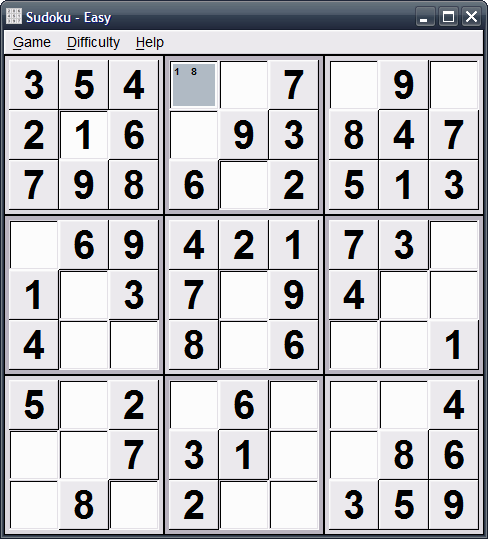

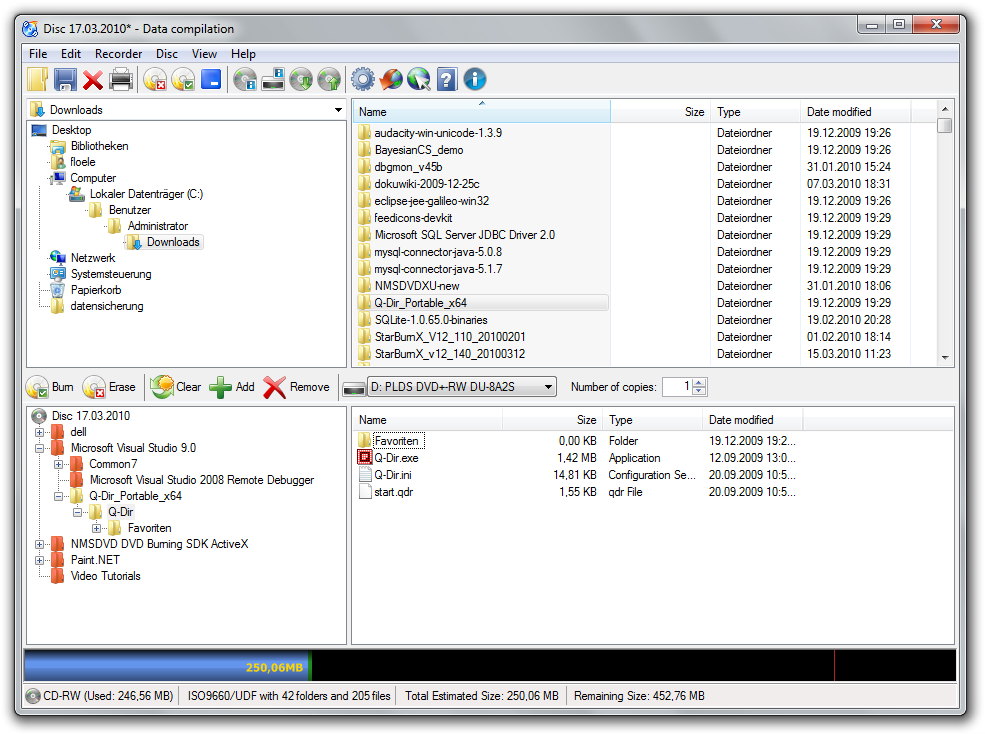 Goto CDBurner XP Home Page .......................
Goto CDBurner XP Home Page .......................